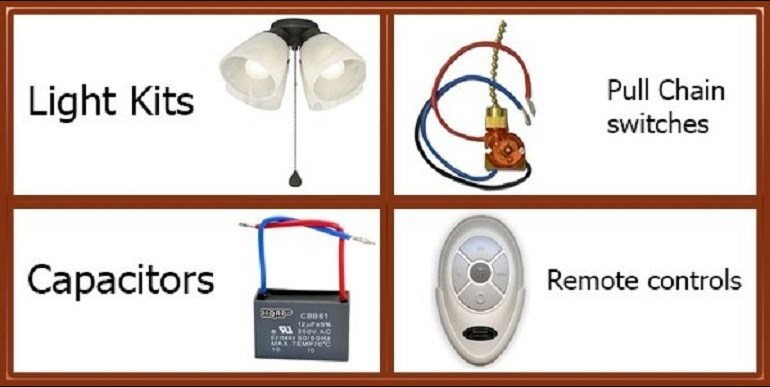After doing a lot of research on the brand of Harbor Breeze ceiling fan, I thought it will be really helpful for the masses if I create a detailed article on how and where to buy any Harbor Breeze ceiling fan replacement part for your item, such as replacement remotes. To make this article more comprehensive, I contacted different contacts that I have shared below and added some videos as well to ensure that you get what you need to know about the process whatever the Harbor Breeze part is.
To get any replacement for your Harbor Breeze ceiling fan, you have to contact Litex industries based in Texas, call them at 1 800 527 1292. Harbor Breeze brand is manufactured by them and they carry most of the ceiling fan parts that you might be looking for.
But contacting them through one number is just a single step. As we have covered the step-by-step guide below and a lot of other good options to explore and places to find your desired part, so please keep reading to learn more.
This article covers every information that you need to know and you will need to make sure that you get the replacement part for your Harbor Breeze so go ahead and read.
How To Contact Litex Industries for Harbor Breeze Replacement Parts
Most of you may not be familiar with the fact that Harbor Breeze fans are manufactured by Litex Industries, a company based in Texas, United States.
When I am writing this article, their official website or you can say company website was under process that is, Litexindustries.com. Litex Industries import as well as manufacture different brands of ceiling fans, including Litex and Harbor Breeze. Litex is their own brand of ceiling fans.
After contacting their customer service, we found it very helpful and easy to reach.
They usually have most ceiling fan replacement parts and it depends on the fan’s age. Obviously, if the fan is older, it will be difficult for them to find a part.
Before calling Litex Industries, the first thing you need to ensure is to have your Model number or item number in your hand, as this will make it easier for them to find the part you need.
Your model number can be found on the receipt or your ceiling fan package/box, in the manual or available on the top of your ceiling fan motor.
The model number is usually a 5-digit number and may be shown like this: Model #40957 (this is the model number of the Harbor Breeze Coastal Creek Ceiling Fan)
The item number is usually a six digit number and may be shown like this: Item #803770 (this is the item number of the Harbor Breeze Coastal Creek Ceiling Fan)
If you want to write Litex Industries, their physical address is:
3401 W Trinity Blvd, Grand Prairie, TX 75050, United States.
The working hours are from 8:30 AM – 5:00 PM Monday to Friday. They are not available on Saturdays and Sundays as they are closed on these days.
You can contact them on Phone: +1 800-527-1292
After contacting their customer support, we came to know that they are very helpful and they made sure to provide us a good user experience. Our call was responded quickly and in a polite manner and they did not put us on hold or let us wait.
After contacting them, we can say that they carry different replacement parts that you can get from them and the best place to start with is the manufacturer.
However, if you do not want to call them and want to get the part as quickly as possible, we have outlined the best options below to locate a part.
If you need detailed information regarding how to contact Harbor Breeze customer support, you can read our article on How to Contact Harbor Breeze Customer Service that has the step by step guide on how to call them or contact them.
Where To Find Harbor Breeze Ceiling Fan Parts on Amazon
Amazon carries a great deal of stock as it is one of the top stores available online and it also has Harbor Breeze ceiling fans and parts.
However, you really have to learn how to find the right part by using the best search terms on Amazon search. After searching for a lot of terms, I was able to find the best search query: Harbor Breeze Replacement Parts or Click Here.
It will come up with hundreds of items. You need to keep in mind that most of the items listed there including Harbor Breeze remotes, are universal, allowing them to work with many brands of ceiling fans along with Harbor Breeze.
The only task you need to perform is that go through the sellers listing to find out whether it is compatible with your Harbor Breeze item or not. If the listing is not showing that you can also check the reviews of the product to verify its compatibility with your brand or model.
Under the product, the reviews by the original customer will mention if the item worked for their Harbor Breeze model or not.
In some cases, the review of the replacement item is very helpful when you are looking for something.
Lastly, if you do not know how to contact the seller, you can use these steps to do it:
- Firstly, go to the item listing on Amazon
- After that, click the Ask a Question button.
- Now, type your question and submit it to get the answer.
After searching on Amazon, we saw a number of replacement items including:
- Pull chains
- Remotes
- Blades
- Arms
- Glass globes
- Capacitors
- Mounting kits
- Light kits, screws
- Lamp sockets
- Switches
How to Locate Harbor Breeze Parts on eBay
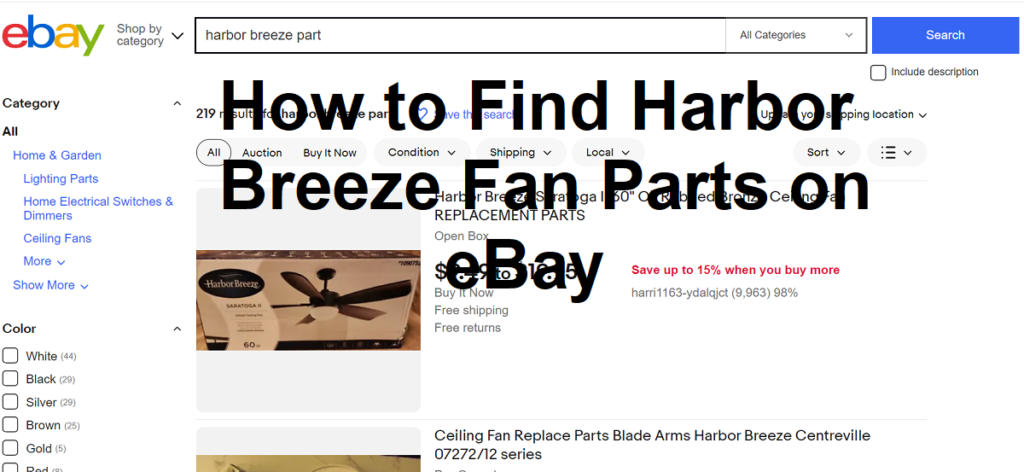
I also added eBay because it has a lot of parts and ceiling fans listed on their website at reasonable price but after browsing, it is not as good as the previous two options.
However, most of the listings are available on a bidding basis so you might get a better deal here but the bad part is that you have to wait until the auction is closed so you can get the part, and it is only possible if you have won the auction, whereas Amazon can give you what you need almost instantly.
eBay shows a number of items through its listings that show a buy now option so you might be able to locate your part using this method if the part was not available on Amazon.
Again, it is necessary to use the right search keyword on eBay to find your replacement part. While doing my research, when I used the search term: ‘Harbor Breeze part’, I was able to get the most results from it.
At the time of writing the results for the term were about pull chains, canopy, downrods, motors, down covers, motor housing covers, yoke covers, fan blades, fan arms, ball hanger mounting bracket and rubber housing cap plugs, etc.
The good thing about eBay is it also has listings of old or discontinued Harbor Breeze fans that can be used for parts.
How to Find Harbor Breeze Replacement Parts on Lowes
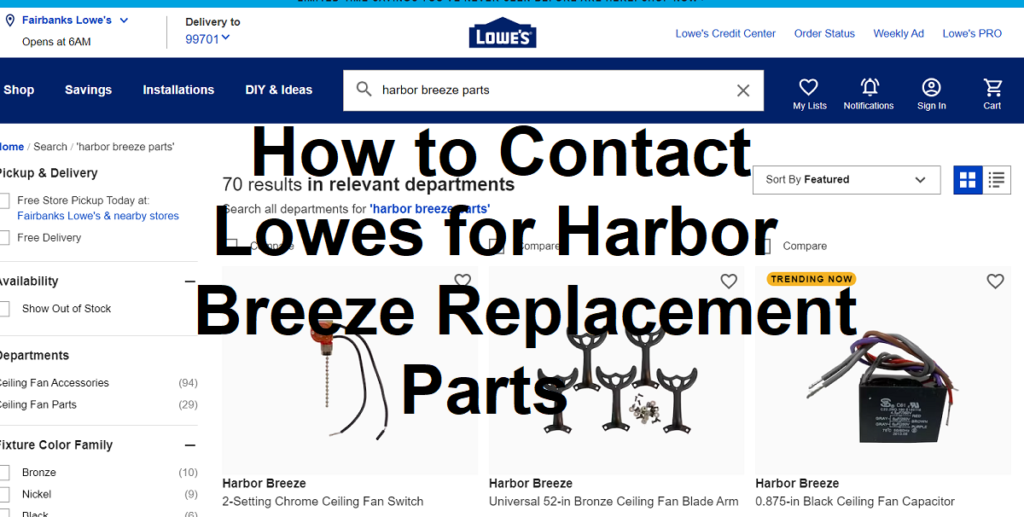
Lowes also carries the Harbor Breeze ceiling fans as well as the newest models of the brand and also has stock of replacement parts.
You need to give a try to the listings of their website and while typing use the search term “Harbor Breeze Parts”
while writing. When I am writing this article, there are more than 100 parts listed there.
If you want to contact a person in order to speak to them, you can contact their customer support by using this phone number:
Harbor Breeze Customer Service number – 1 (800) 643-0067
This number is the number of Harbor Breeze team on Lowes.
While making the call, you will get different options, when I contacted them, I found that these are options you need to follow:
Select Option 1 for English then Select Option 2 for Harbor Breeze
You need to keep in mind that the phone number of customer support is available from Monday to Saturday, 9 a.m. to 5 p.m. (Eastern Standard Time)
Another thing to keep in mind is that the model number or item number should be in your hand, so make sure to find them before you start calling them.
As already stated, the item number and model number are available on the box, receipt or in the manual of that particular fan or on the top of your unit near the motor.
My recommendation is to call Litex industries first as my experience with Lowes as customer help was not very well.
I had to wait for more or less 6 minutes before someone answered the call, and then the person who spoke to me was not very helpful.
If you want to use email for this purpose then you should use this email to send them an email: ascs@lowes(dot)com
Additional Methods to Find Your Harbor Breeze Part
Another place to find a replacement part is to try Harborceilingfan.com.
It is not Harbor Breeze’s official website but it has covered most of the topics that you need to know about Harbor Breeze brand.
The above-mentioned suggestions are also helpful but this is another go-to place to find any replacement part you need. We have written this in-depth guide to make you feel comfortable and it will give you all the resources that can help you in this regard.
Although this website is a resource of the brand but it still has a lot of products or items listed on their website and you can browse all the items there.
I directly went to their Harbor Breeze ceiling fan parts category and you will have all the available products there.
In order to select old or new or discontinued ceiling fan models by Harbor Breeze, you need to browse their Harbor Breeze ceiling fans category.
After browsing harborceilingfan.com, you might be able to get a replacement part you are finding. What I liked about this website is that it not only shows listings but also adds details to those items and you are one click away to get them. There is no need to register yourself.
I found this a very helpful option and it is far better than the previous ones in order to obtain your desired replacement part.
To make it a one-stop guide, I have included some of the more sought-after replacement parts to make it more comprehensive that can be obtained for your model below.
What Harbor Breeze Ceiling Fan Parts are Available
I included the list of parts that are available to buy to make it easy to find out which items you can get from Harbor Breeze brand.
I have made the list below with the links that you can use to go to the resource and get your part. In addition, if the part does not have a link to it, you can consider using the above contact details to get your part and it will not only save you time but you will get the part in time.
Harbor Breeze Remote Controls
To get Harbor Breeze replacement remotes, my recommendation is only Amazon as it contains a lot of Universal Remotes that are compatible with your Harbor Breeze models. Before you make your decision, it will be wise to read the reviews on the listings and you will be able to know that the remotes from Amazon can work for house owners.
To get the best results, use the search term: Harbor Breeze Remotes or here are my recommendations:
We have also written an entire article on troubleshooting, fixing and replacing your remote control. Please read it: Harbor Breeze Ceiling Fan Remote.
Harbor Breeze Replacement Light Kit
After doing research, we found that Amazon had a lot of items that are available at reasonable price for the replacement light kits. The price tag is cheaper as compared to other options we have checked online. To perform the search, use Harbor Breeze Light Kit or click on the image below.
However, if you prefer to invest more in some additional options, Lowes had more than 50 options at the time of writing, use this search term: Harbor Breeze Ceiling Fan Light Kit
At Lowes, some of the options available are:
- Harbor Breeze 3 light alabaster incandescent light kit
- Harbor Breeze 4 Light Bronze Incandescent Light Kit
- Harbor Breeze 1 light LED light kit in white, bright brass and antique brass
- Harbor Breeze ceiling fan light kit in brass, bronze, brushed nickel or white
- Harbor Breeze Calera 1 light aged bronze light kit
- Harbor Breeze Tilghman II 2 light bronze LED light kit
Harbor Breeze Ceiling Fan Blade Arms
In this category, we found a set of a universal set of bronze and white blade arms that can be used as your blade arms replacement and it can be used for any Harbor Breeze 52 inch ceiling model.
To view these blade arms, click on their image.
The next place to get the universal arms is on the website of eBay.
As a last resort, you can contact Litex industries directly to find these arms as we have added the instructions above on how to call them.
Harbor Breeze Ceiling Fan Blades
Replacing the blades with a universal set will be helpful as they fit most Harbor Breeze models ranging from 42 to 52 inches that have a blade length of 18.6 inches.
The next step is to ensure that your drill holes are correct, but getting it right can turn an old fan into a new one. You might have to use the previous set of blades as a template to drill the holes correctly for the new ones.
The blades are available in a 5 pack with reversible feature which is pure white from one side and oak finish from the other. Amazon is the best place to get these blades by using the search term: Harbor Breeze 5 Pack Reversible Ceiling Fan Blades.
However, eBay does have a great deal of them too. In fact, when I searched on eBay, I found over 10 different styles.
Harbor Breeze Ceiling Fan End Cap
The purpose of end cap is to cover the place where a light kit would be installed. If you do not want to use your light kit then remove it to use the end cap to make it perfect.
The reliable source where the item was listed is harborceilingfan.com. Lowes and Amazon were out of stock when I am writing this article.
Although you may get it later. To check the available items, you need to search for ‘Harbor Breeze Parts‘ or on the given site.
While writing this post, I also checked on eBay, there were some items available
If you desperately need this product then you need to contact the seller on Amazon or eBay who sell items of Harbor Breeze and ask them about this item. They may be able to help you and tell you where they are made and may be able to locate the right part for you.
Harbor Breeze Ceiling Fan Capacitor
It is an easy task to find a capacitor on Amazon as it has listings of more than 60 from different sellers. Use this link: Harbor Breeze Capacitor to get them or click on the image below.
- HQRP® Replacement Motor Capacitor;
- 4.5uf+5uf+6uf 5-Wire;
- Tolerance : +/-5%; Rated Voltage: 250VAC;
If your ceiling fan is running at one speed regardless of the button you are pressing then there are high chances that you need a new capacitor.
The capacitors available on Amazon are universal ones that can work with most Harbor Breeze models. However, if you are confused just go through the questions and answers section from the sellers listing or the reviews section.
The capacitors are available at low cost so it is worth trying if your fan is running very slowly or at one speed. Try to change the capacitor first before you go ahead and purchase a new fan as the problem can be fixed with a few dollars.
Here are some signs that can indicate that you have a bad Harbor Breeze ceiling fan capacitor:
- The ceiling fan moves slowly or runs at one speed instead of all of the different speeds
- Ceiling Fan will not start running however, will spin if you start it by hand
- Certain speeds on the ceiling fan will not work or it remains at the slow speed
- The ceiling fan motor hums and can be turned by hand freely, however, it will not spin
If you are getting any of these issues then it will not be bad to replace the capacitor, it is only a 5-minute job and the item can also be purchased at a very low price from Amazon. Again, use this link for Harbor Breeze Capacitor to get the optimum search results.
Harbor Breeze Replacement Globe
Harbor Breeze globes are easily available on Amazon by searching from the term: Harbor Breeze Globe however, if you do not get them at the time of searching, try to give a call to Litex industries as they may carry them.
Harbor Breeze Ceiling Fan Parts Diagram
If you have the Harbor Breeze ceiling fan manual of your fan then you can find the parts diagram of your particular model on the pages of that document.
Generally, the parts diagram only gives you an overview of the working parts that are packed with your fan. Here is an example of the picture of the Harbor Breeze Centreville Ceiling Fan
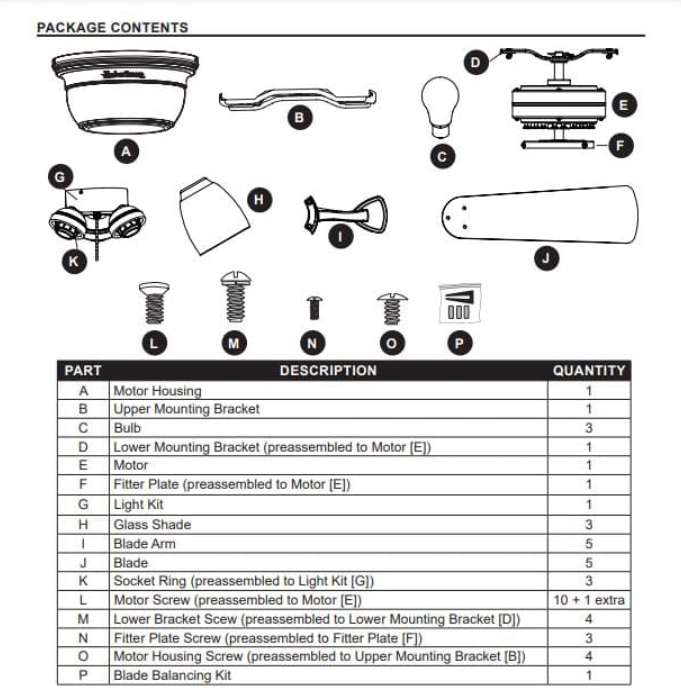
If you have misplaced the manual then check the instructions available below on how to get your Harbor Breeze ceiling fan’s manual. To get additional help in terms of installation and assembly, check our article: Harbor Breeze Merrimack ceiling fan.
Harbor Breeze Ceiling Fan Manual
If you are finding a Harbor Breeze manual replacement then there are several resources to find it including flushmountedceilingfans.com, harborceilingfan.com, harborbreezeceiling-fans.com, our website and Lowes website.
To find the manual, you just have to perform the search for your particular model of ceiling fan using the search bar.
If you are searching on our website, it will give you a detail overview of that particular model with manual.
The downloadable copy is also available on harborceilingfan.com and our website.
When searching on Lowes’ website, go to the product listing by searching for it, scroll down to the description of the fan, then on the right hand side, you will be able to locate a download link for the installation guide in PDF format.
The best thing about the manual is that they show all the replacement parts with its item number to make it easier for you to get them. Here is an example below:
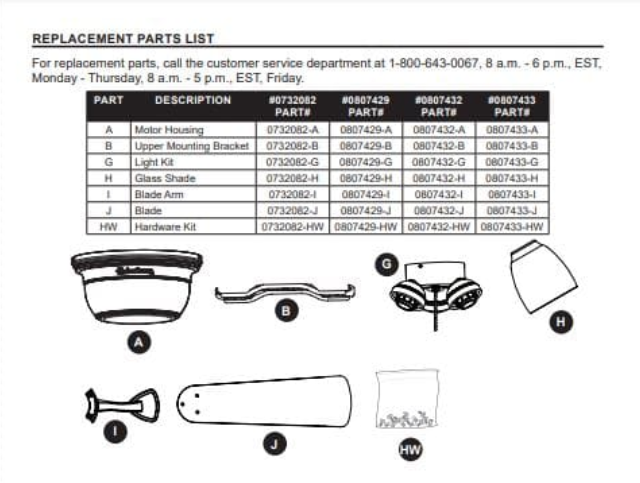
We are constantly adding links to manuals and guides on this website so you can check our list first before you go anywhere else
Relevant Harbor Breeze Questions Answered
What is the official website of Harbor Breeze?
The official website of Harbor Breeze is Harbor-Breeze.com which is no longer available.
Where Is The Model Number On A Harbor Breeze Ceiling Fan?
The model number on a Harbor Breeze Ceiling Fan is available on the top by the motor. It can also be located in the manual that came with the fan and also on the ceiling fan box.
The model number has five digits in it whereas the item number has six digits in it.
These numbers can be very helpful when you need to parts and related questions for your particular model of fan.
How Do I Contact Harbor Breeze?
To contact Harbor Breeze, call the manufacturer Litex Industries on 1 800 527 1292
Lowes can also be contacted by calling on 1 (800) 643-0067 and by calling Fanimation ceiling fans on 1-888-434-3797
The main point to note is that Harbor Breeze ceiling fans are manufactured in China while the main manufacturer Litex Industries is available in USA.
Who Makes Harbor Breeze Ceiling Fans?
Harbor Breeze Ceiling Fans are made by Litex Industries which is based in Texas, United States and they are manufactured in China.
Lowes stores sell Harbor Breeze Ceiling Fans throughout the USA.
How Do You Fix a Harbor Breeze Ceiling Fan?
The first thing you need to do is to check the manual that came with your ceiling fan when you purchased it. It should have some troubleshooting tips in it.
If you are not able to troubleshoot it then have a look at the list below. Kindly keep in mind that it is a general list if it does not help then you should get help from a licensed electrician before trying to fix anything on your fan.
- Inspect the batteries to find out if they are ok and check the reset button by pushing it that is available under the cover.
- The next step is to check the light bulb wattage in order to ensure that the watts are within the limit of 190 watts since the ceiling fan comes with a built-in energy-saving limiter feature. This feature will stop your fan from working if it is exceeding the watts of 190 watts.
- Check the downrod assembly by lowering the canopy of the fan to ensure all of the screws are tight.
- Check all the wire connections and also ensure that the wires are 12 gauge. The black wires are called the hot wires that operate the fan, the green wire is the ground wire and the white wire is for light and fan. The next step is to check the pin connection on the mounting bracket.
- Press the reset button after turning on the power, you will have to hold it until the light turns on and the ceiling fan switches to the medium level speed.
TIP: If you have installed more than one ceiling fan in your home then it may cause a conflict with the dip switch settings. You will need to have a look at dip switch setting diagram to adjust the settings accordingly and then pair the fans again as needed.
- Check the pull strings
- If your ceiling fan light is not working, it indicates that the signal is not being sent to your fan. It can be fixed by adjusting the frequency dip switch settings on both the ceiling fan and the remote.
If your Harbor Breeze Ceiling Fan Does Not Spin
- The season slide switch may not be in working, you will have to push the season slide switch firmly regardless of the direction, it can be to the right or left on the remote control.
- The wall switch may not be turned on, turn it on if it is not.
- The power may not be reaching to the fan if it is turned off or the fuse is blown, turn on the power again and also check the fuse.
- A faulty wire connection can also cause it. You need to turn off the power and then try to check the wiring connections available in the outlet ceiling box.
Harbor Breeze Fan Won’t Turn And the Lights Working
- The first step is to make sure the power is reaching the ceiling fan.
- Check the reversing switch to ensure that the reversing switch is not in between positions.
- If the ceiling fan seems to be trying to turn and it is resulting in a bad groan sound or smoke is seen then switch off the fan to change the motor.
The lights don’t work – but fan operates correctly
- Inspect all the light bulbs to ensure that they are properly installed. The next thing is to check for the proper bulb wattage and ensure that the total power of the light bulbs is not exceeding 190 watts (less than that).
- Ensure that the light kit wire pin connections are properly connected to the mounting bracket.
- Switch off the power and check all the wire connections to get rid of any faulty wire connection if there is any. If you have any other problems than those discussed above then the last resort is the installation guide.